
iPhone Tips for Better Photos
03/01/2019
What to Wear to a Portrait Photo Session
04/01/2019
Easy Tips and Tricks
Using the camera timer on your iPhone to get a great photo.
Here are some more easy tips and tricks for better iPhone photos:
As I scroll through my iPhone photo albums, I notice that there is a recurring trend in each photo. I am not there; instead, I am taking the photos. In addition, this issue seems to plague many people, moms in particular. Does this sound like you? It’s time to get in that picture! In 10, 20, 30 years’ time the people in those photos are going to want to see you in them. And, you will want to see you, too! There is a simple solution here that doesn’t involve a group selfie. No offense to the selfie, it has its place for sure. But, the composition of a selfie is pretty limited. An easy tip to improve on your iPhone photography is simple – set the timer on your iPhone camera. This will allow you a few moments to get in the photo.
How to access and set your iPhone camera timer.
Using the iPhone camera timer is super simple. Access your camera, either by swiping left on the lock screen (another easy iPhone tip I talked about in my previous post), or opening the camera app and you will see across the top some small icons. Press the one that looks like a small clock. Choose one of three options that are in the bar at the top of the phone: Off, 3s (3 seconds), 10s (10 seconds). With your finger, tap the time you would like. The screen will then go back to the default options. Now the clock will be yellow with a small “3s” or “10s” next to it. You now have your selected time from when shutter button is pushed until the photo is taken. You will have time to make sure everything is just right and can watch the countdown on the screen.
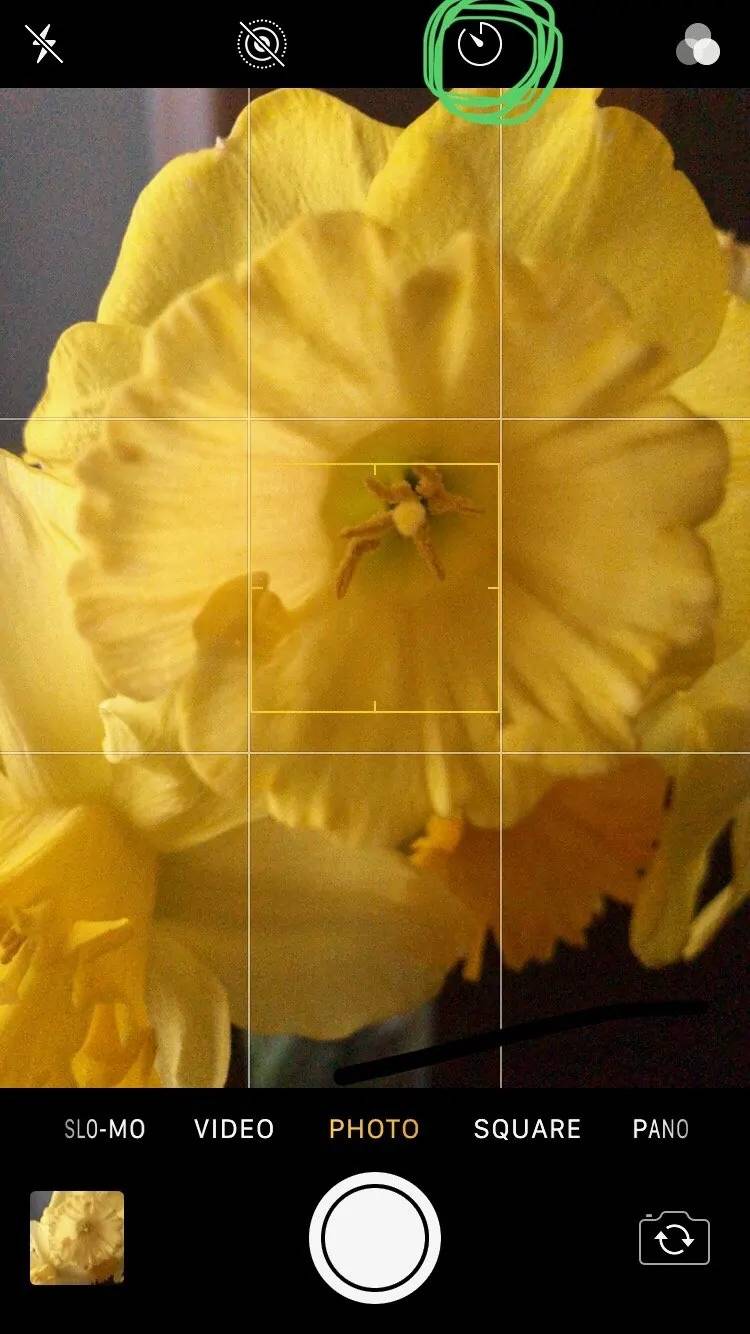

Here are some great iPhone photographs my friend was able to capture while using the camera timer. As an added bonus for her, the little ones got a big kick out of running back and forth to reset the timer. They also loved watching the countdown.
Capturing great motion shots with your iPhone using the photo burst feature.
It is difficult, if not impossible, to capture quick movements, frame-by-frame, without a high quality camera that has a superior shutter speed. Unless, of course, you remember your iPhone. An easy iPhone photo tip that allows you to take an incredible amount of pictures in very quick succession is the photo burst feature.
Take advantage of the photo burst feature to have a great selection of photos to pick from.
A burst allows you to take many photos in immediate succession, as long as you are holding down the shutter button. The camera will do this automatically when you use the timer. This is fantastic as you can pick the perfect photo or photos from each burst.



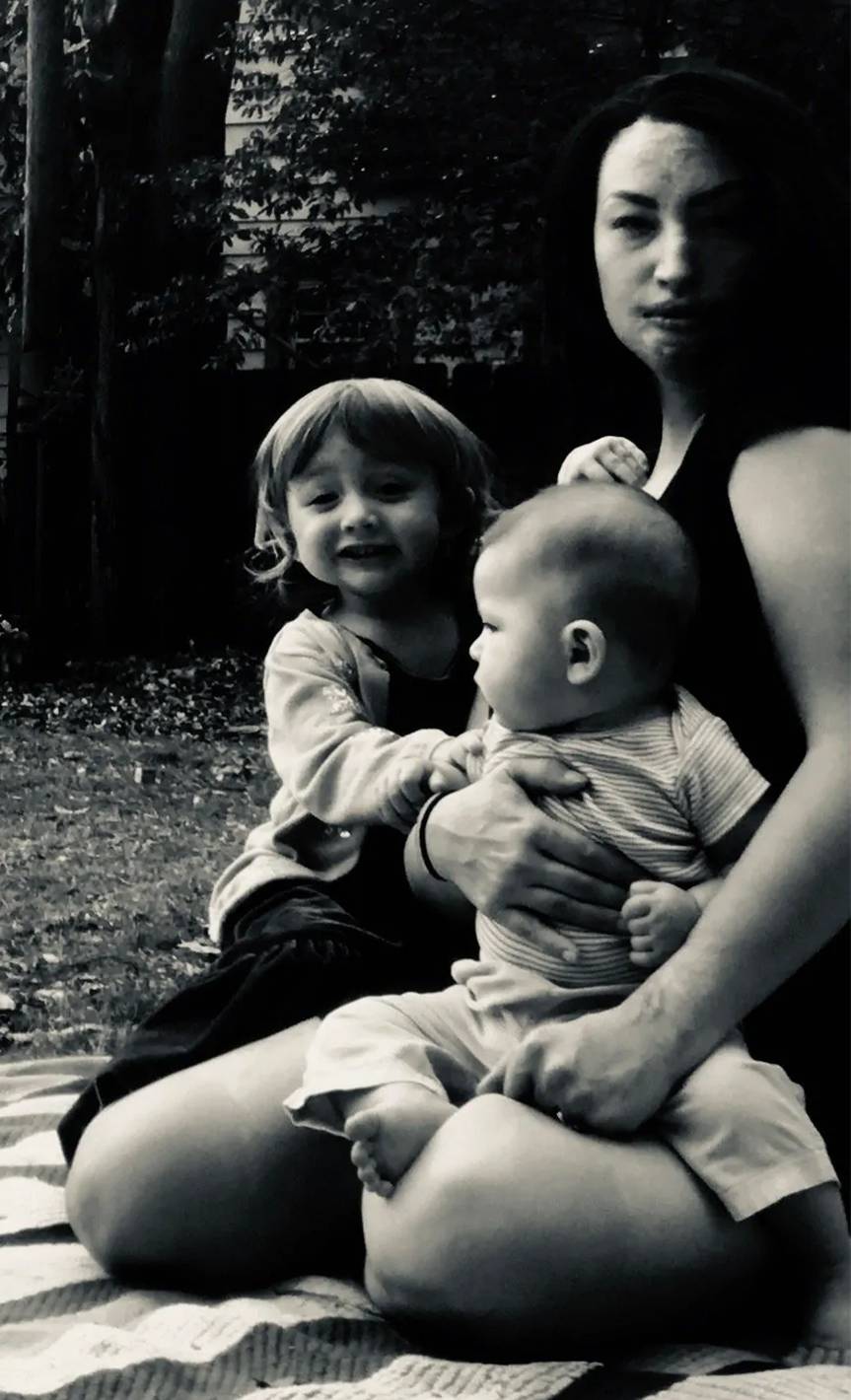
When you look at the photo you just took, in the upper left corner it will say “Burst (10 photos).” At the bottom of the screen choose the “Select” option. This allows you to see all the photos in the Burst sequence. Choose photos that you like best and then press done in the upper right corner. Your iPhone will then prompt you to either keep everything, keep only favorites, or cancel the whole action. Just keep one if you are only interested in one. If you captured really awesome candid moments within those ten seconds, keep them all!
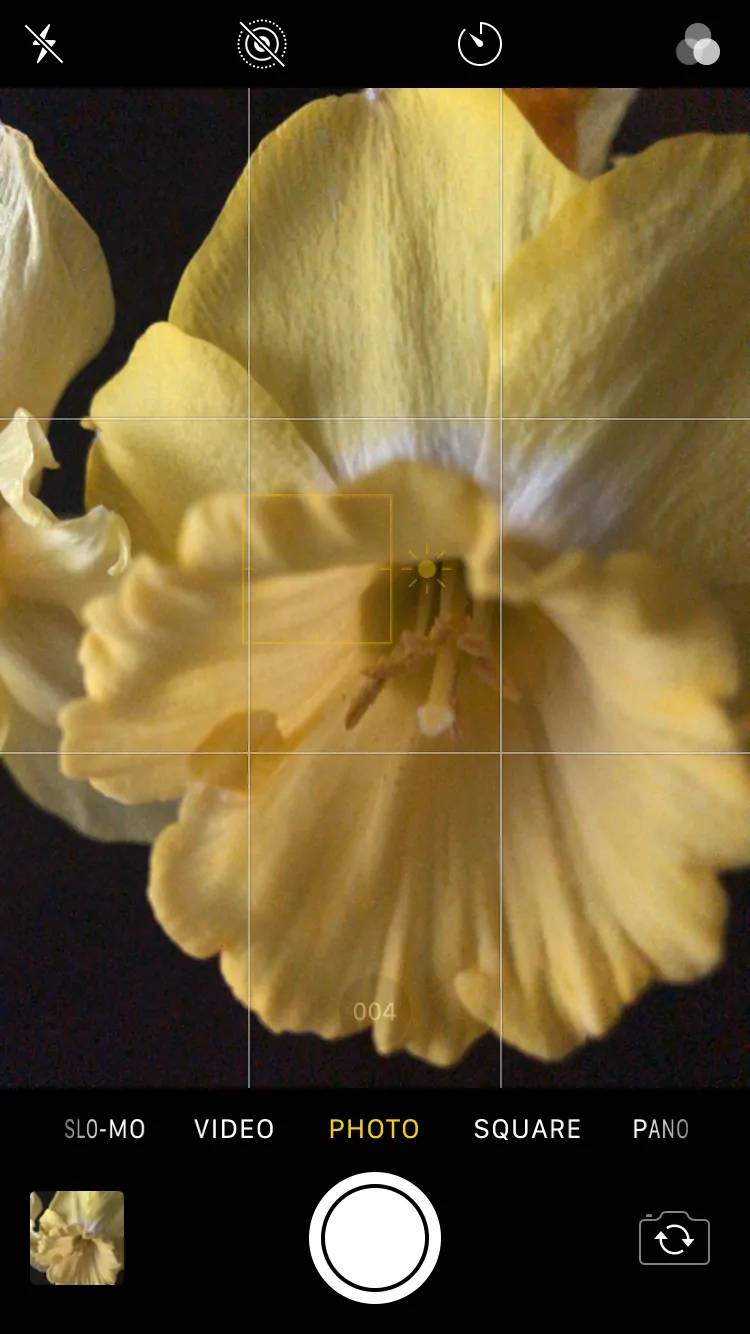

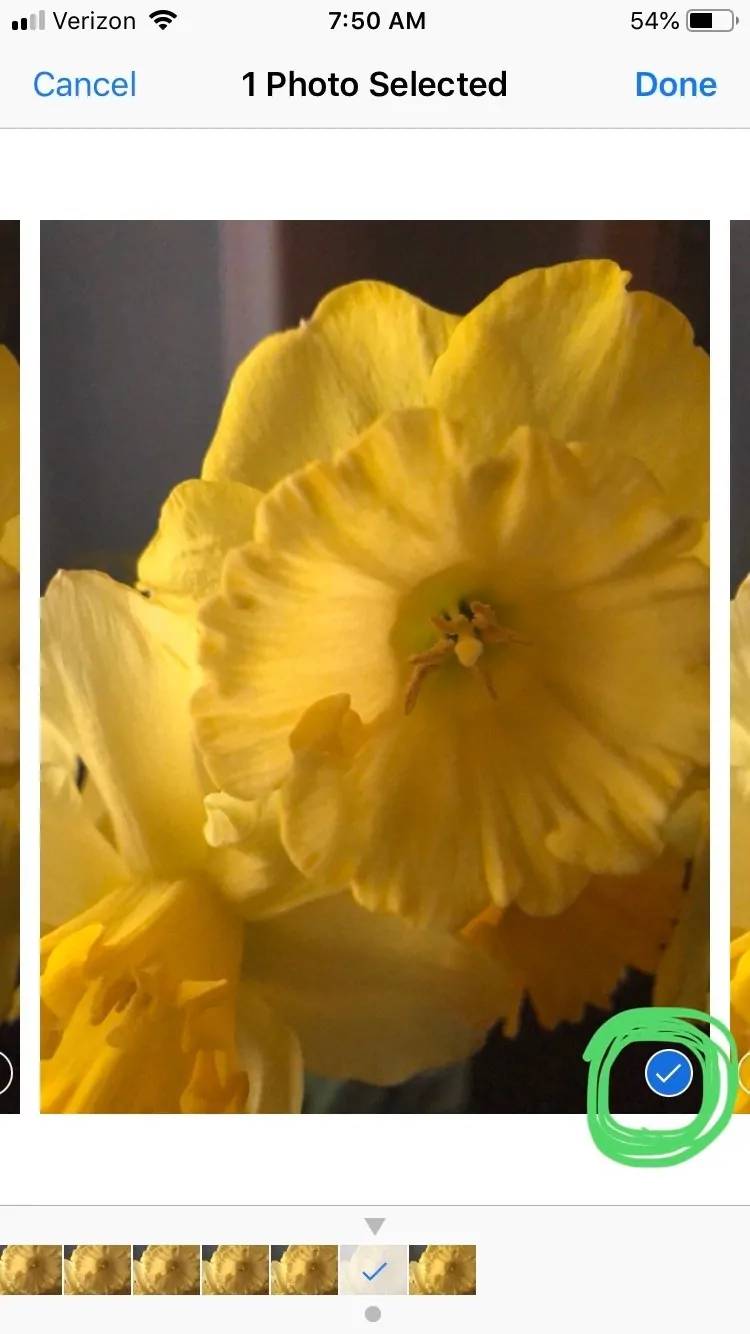
Using the the photo burst feature is simple. Point your camera at the action, and when you go to take the photo just keep your finger pressed on the shutter button until you are satisfied that the moment has been fully captured. After you are finished taking photographs take a look at them, you will find the action move by move in a variety of successive shots to choose from. Quickly scroll the photo reel to the left and you can watch the movement unfold like a video. You can keep all the images you like or narrow down the options by selecting as many as you want in a row and following the prompts to discard the rest of the reel.



And there you have it – easy tricks and tips for better iPhone photos! For more information about efficient ways to use your iPhone, check out the previous blog post. Also, don’t forget to join my VIP email list so you can stay in the loop.





